This is a Controller Research Guide recommended controller. Learn more.
🗳️ The manufacturer is aware that the community has requested a granular (fully adjustable) turbo feature for this controller and has passed along this information to their product team as a feature to potentially be prioritized.
Members of the community have generally regarded this controller with very positive sentiment. Learn more.
¶ General Information
| Question | Answer |
|---|---|
| Common Name | X10, X10 Mechanic Master |
| Model | X10 (manual) |
| Manufacturer | SHENZHEN YISUMA NETWORK TECHNOLOGY CO. LTD, dba EasySMX |
| Leaderboard Legal Turbo? | |
| Connection Modes | Bluetooth Wireless, Wired USB |
| Compatible Systems | Nintendo Switch |
| Battery Bank Capacity | 1,000 mAh |
| Sentiment Power |
¶ Overall Sentiment
Members of the community have generally regarded this controller with very positive sentiment:
An ergonomic, high quality controller with low actuation force and few drawbacks. Outcompetes the heavy hitters (8BitDo, Nintendo) on price while delivering comparable (or even superlative) quality.
¶ Programmability At a Glance
| Question | Answer |
|---|---|
| Turbo? | |
| Companion software? | |
| Custom Button Mapping? | Back paddles only |
| Adjustable Stick Deadzone? | |
| Adjustable Analog Curve? | |
| Macro Functionality? | |
| Can be remapped in Nintendo Switch software? |
¶ Turbo At a Glance
| Question | Answer |
|---|---|
| Turbo Button Remappable? | |
| Buttons that can use turbo function | A,B,X,Y,L,R,ZL,ZR,D-Pad UDLR |
| Adjustable Turbo? | |
| "Sanity Check" Indicator? | |
| How to adjust turbo speed? | Hold 🚀, then press BACK to decrease speed or SHARE to increase speed |
| How to activate turbo function? | Hold 🚀, then press desired button |
| Is there a global turbo reset function? | 🚀 for at least five seconds |
| Advertised Fire Rate (Hz) | Not provided |
| Turbo Time to Live (TTL) | Short |
| All Turboed Buttons on Same Duty Cycle? | Yes |
¶ Detailed Turbo Information
This controller has two turbo modes: a traditional turbo mode, and a "lightswitch" turbo mode, where pressing the button once activates the autofire for that button without needing to hold the button down. Pressing the same button again turns off the autofire. When you need to deactivate turbo for a specific button, you will have to hold
🚀and press the desired button twice.
| Mode | Actual Hz | Distance under leaderboard cap |
|---|---|---|
| Bluetooth (slow) | 7.0 | -14.0 |
| Bluetooth (medium) | 13.9 | -7.1 |
| Bluetooth (fast) | 17.7 | -3.3 |
| Wired USB (slow) | 7.0 | -14.0 |
| Wired USB (medium) | 13.9 | -7.1 |
| Wired USB (fast) | 17.9 | -3.1 |
¶ Turbo Gold Skip
| Mode | 0 Lock? | 1 Lock? | 2 Lock? |
|---|---|---|---|
| Bluetooth (slow) | |||
| Bluetooth (medium) | |||
| Bluetooth (fast) | |||
| Wired USB (slow) | |||
| Wired USB (medium) | |||
| Wired USB (fast) |
¶ Sticks At a Glance
This controller's analog sticks do not degrade in quality over time. Learn more.
| Question | Answer |
|---|---|
| Analog Layout Style | Switch |
| Analog Sensor | Hall sensor |
| Stick Circularity Average Error (SCAE) | 💾 |
| Advertised SCAE | Not provided |
💾 requires firmware update
¶ Stick Assessment
Hardware: solid feel, rotates smoothly, has no play outside of its manufactured bounds
Firmware: no jitter or obvious squarishness in stick rotation
When testing this controller, we could not produce any snapback at all
¶ Buttons At a Glance
This controller has analog triggers. Sliding, morphing, and grappling may be more difficult.
This controller has an atypical face button layout for a Switch controller. This is purely cosmetic.
| Question | Answer |
|---|---|
| Trigger Type | |
| Back Paddles? | |
| Back Paddle Turboable? | |
| Back Paddle Assignable Buttons | All buttons except HOME, S, and B |
| Back Paddle Rollover? | |
| "Fire" Button Shape | Convex |
| Horizontal distance between face buttons (measured in cm from button center) | 2.1 |
| Button Firmness | |
| Actuation force (g) | Unknown |
| Programmable Face Buttons? | |
| Programmable Shoulder Buttons? |
Hardware: these buttons have linear mechanical switches:
A,B,X,YD-Pad is metal dome and doesn't allow accidental diagonal inputs
Face buttons are mechanical instead of rubber dome
LTandRTtriggers are Hall effectHardware: double-pressing
Twill take a screenshot. This behavior is intentional.Back paddle turbo is tied to the turbo of the button the back paddle is assigned to!
¶ Button Assessment
- Hardware: D-Pad is very good, face buttons have extremely soft actuation force without being mushy
- Firmware: no reported issues
¶ Positive Sentiment
The manufacturer has provided a firmware update that almost entirely eliminates circularity errors on both sticks, making the analog circularity of this controller comparable to the GuliKit KingKong 2 Pro and KingKong 3 Max.
Basically no setup required, it worked immediately out-of-box.
General ergonomics are fantastic. The "start" and "select" buttons in particular are much more comfortable to press compared to the Pro Controller.
The actuation force of the face buttons on this controller is a dream -
A,B,X, andYall have linear mechanical switches.
Buttery smooth triggers that require hardly any force to activate.
The tactile feel of the face buttons is excellent.
The controller can be disassembled easily by removing the magnetic plates and unscrewing the seven screws on the controller's face.
While the battery is not hot swappable, it is not soldered onto the motherboard. You can remove it via its power supply plug and replace it with a similar battery.
Absolutely no snapback on the sticks.
Great controller to perform manual mashing with.
Acceptable controller weight.
I appreciate that every part of the controller is essentially textured differently.
The sticks are very good. They're really responsive and they don't stick to cardinals.
Triggers are smooth, no heavy feeling, no cheap feeling.
¶ Negative Sentiment
Back paddle turbo is tied to the turbo setting of the button that the back paddle is assigned to. You can mitigate this shortcoming by remapping a d-pad button to
Yin the Switch OS remapping menu and mapping the back paddle to that d-pad button.
The
🚀(turbo) button is at the bottom of the controller and is very easy to brush against if you're not careful.
The EasySMX App is Android-only, you need to sideload it onto your device, and it has hardly any customization options.
The triggers can potentially get sticky when bottoming out due to the adhesive padding used. This can be addressed by disassembling the controller and removing the adhesive pads, at the cost of making pressing the trigger louder.
Due to the way changing turbo speed works on this controller, changing turbo speed in the middle of gameplay makes pressing "Start" or "Select" unavoidable, and may result in pausing / unpausing the game when you don't want to.
This controller doesn't have back paddle rollover; if you press both back paddles at the same time, only the first paddle you pressed registers.
Bluetooth latency was immediately noticeable. Wired feels fine, though.
The mechanical switch buttons come with the benefit of feeling like mechanical switches, but also with the downside of sounding like mechanical switches. They are a tad loud.
The [...] programmable buttons feel perfectly positioned for me to hit them on accident constantly.
Can't rake on these buttons.
The controller feels really small in my hands.
The back paddles are connected to the controller frame by two pieces of plastic approximately 2mm in width. If you play rough, you will most likely break them.
¶ Autofire Data
This device's turbo speed was verified on a hacked Switch system with an autofire tester. Learn more.
(images provided by jayena)
¶ Bluetooth Wireless (slow)
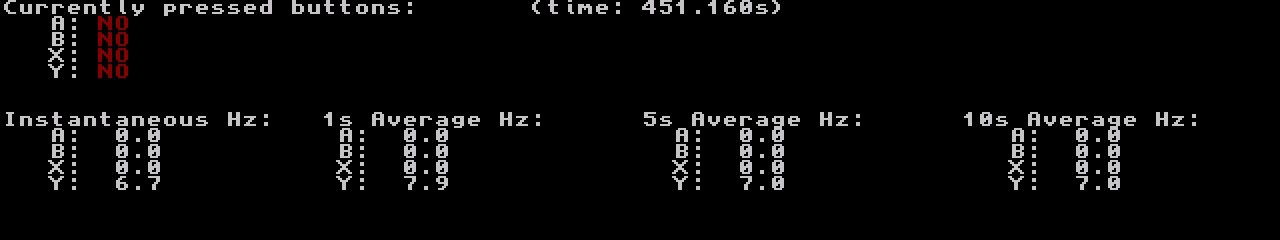
¶ Bluetooth Wireless (medium)
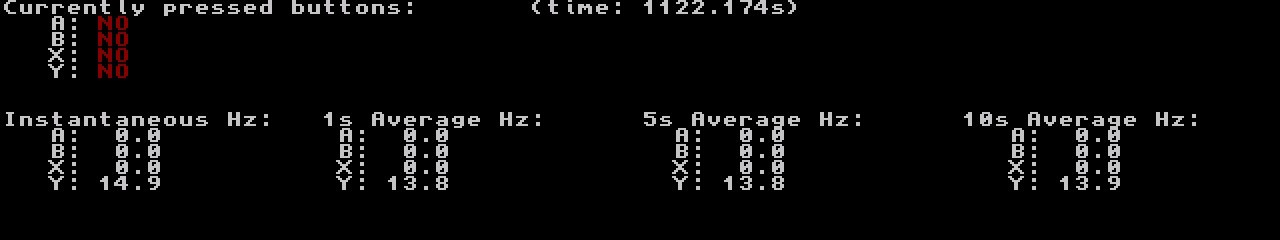
¶ Bluetooth Wireless (fast)
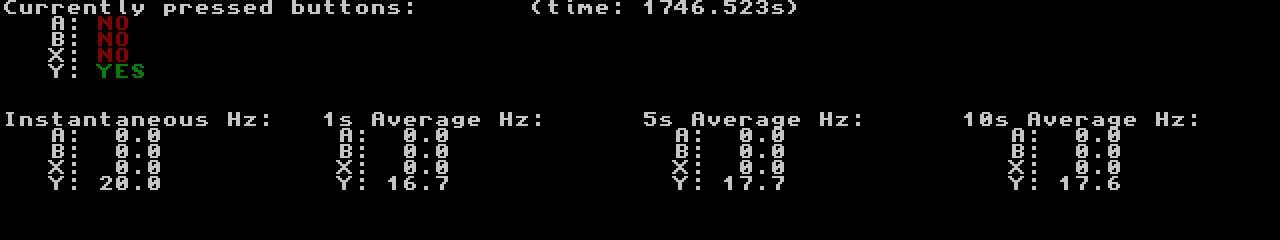
¶ Wired USB (slow)
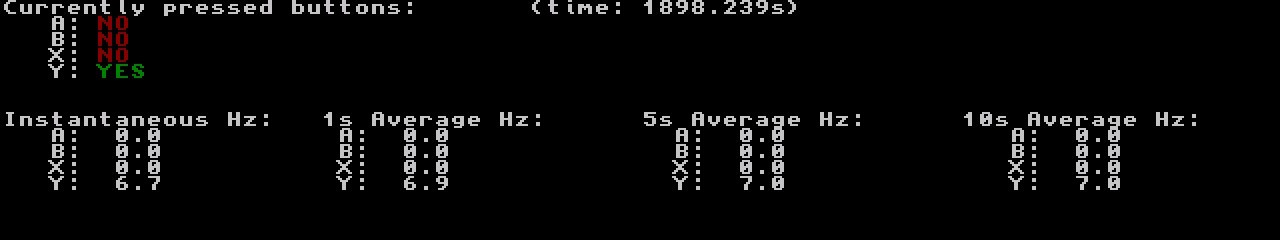
¶ Wired USB (medium)
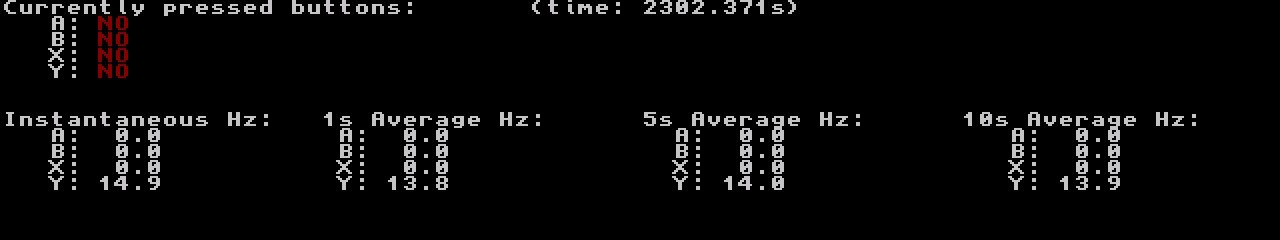
¶ Wired USB (fast)
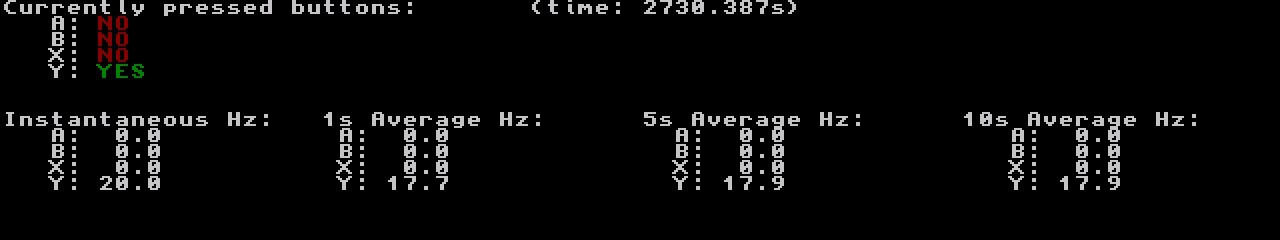
¶ 5-Minute Extended Tests
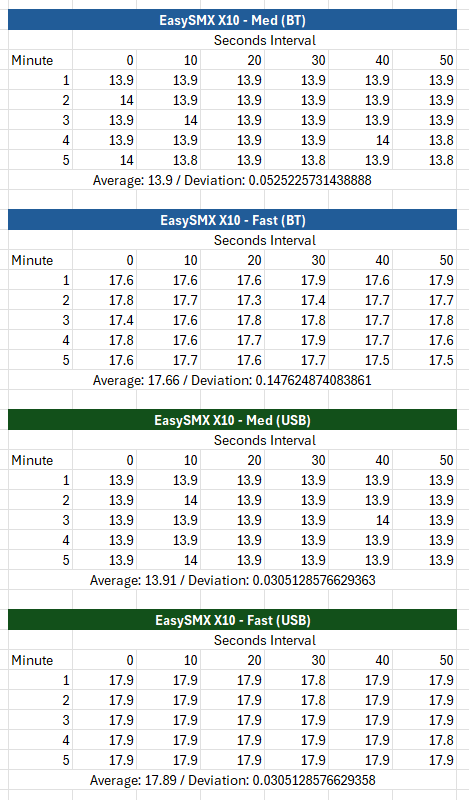
¶ Circle Test Video
¶ Firmware Files
While these firmware files are sourced from the manufacturer, the maintainers of the Controller Research Guide do not take any responsibility for bricks or other malfunctions. If you have an issue, write an email to official@easysmx.com or make a post on the EasySMX Subreddit. Flash at your own risk!
Firmware files are sorted in reverse chronological order.
- Customer_GDF-G560287_3943_V1.0_240219a (published February 19, 2024)
- Customer_GDF-G560287_4826_V1.0_240117a (published January 17, 2024)
- Customer_GDF-G560287_0D69_V1.0_231206a (published December 6, 2023)
¶ Breakages and Defects by Component
Breakages and defects reported through anecdotal consumer use:
| Part | # Units | # Players |
|---|---|---|
| Left Stick | 0 | 0 |
| Right Stick | 0 | 0 |
| A/B/X/Y | 0 | 0 |
| L/R | 0 | 0 |
| LB/RB | 0 | 0 |
| L3/R3 | 0 | 0 |
| Back/Share | 0 | 0 |
| M1/M2 | 1 | 1 |
| 🚀 Button | 0 | 0 |
| Haptic Adjust Button | 0 | 0 |
| Connection Mode Toggle | 0 | 0 |
| Gyro | 0 | 0 |
| LEDs | 0 | 0 |
¶ Accounts
¶ Breakage Account
| Question | Answer |
|---|---|
| Purchased | January 2024 |
| Breakage occurred | July 2024 |
| Scenario | Intervention |
|---|---|
| I was playing Splatoon 3 Salmon Run and the M1 button broke. It was still usable for the remainder of the session, but I found that it was very easy to shove into the button well, rendering the button unusable without repair. | Fully cured superglue (unsuccessful) |