This is a Controller Research Guide recommended controller. Learn more.
This is a Controller Research Guide budget pick. Learn more.
Members of the community have generally regarded this controller with positive sentiment. Learn more.
This controller is not a wireless controller.
¶ General Information
| Question | Answer |
|---|---|
| Common Name | HORIPAD Wired Controller |
| Model | NSW-001 (manual) |
| Manufacturer | HORI |
| Leaderboard Legal Turbo? | |
| Connection Modes | |
| Compatible Systems | Nintendo Switch |
| Sentiment Power |
controller is wired-only
¶ Overall Sentiment
Members of the community have generally regarded this controller with positive sentiment:
2024: Outclassed in both functionality and price by multiple controllers, such as the Binbok YS32-2 and the Cehensy 8592. Still a good option if your only way of buying third party controllers is in a brick and mortar store, since it's officially licensed by Nintendo and some retailers tend to only carry licensed products.
2022: Very inexpensive relative to a Pro Controller, has multiple turbo settings.
¶ Programmability At a Glance
| Question | Answer |
|---|---|
| Turbo? | |
| Companion software? | |
| Custom Button Mapping? | |
| Adjustable Stick Deadzone? | |
| Adjustable Analog Curve? | |
| Macro Functionality? | |
| Can be remapped in Nintendo Switch software? |
¶ Turbo At a Glance
This controller's turbo button assignments reset if you press the
HOMEbutton.
This controller has two turbo modes: a traditional turbo mode, and a "lightswitch" turbo mode, where pressing the button once activates the autofire for that button without needing to hold the button down. Pressing the same button again turns off the autofire. When you need to deactivate turbo for a specific button, you will have to hold
TURBOand press the desired button twice.
| Question | Answer |
|---|---|
| Turbo Button Remappable? | |
| Buttons that can use turbo function | TBD |
| Adjustable Turbo? | |
| "Sanity Check" Indicator? | |
| How to adjust turbo speed? | Hold the TURBO button and press up or down on the right analog stick |
| How to activate turbo function? | Hold the TURBO button and press the button you want to activate |
| Is there a global turbo reset function? | TURBO button and press the SELECT button (or press HOME |
| Advertised Fire Rate (Hz) | 5, 12, or 20 |
| Turbo Time to Live (TTL) | Short |
| All Turboed Buttons on Same Duty Cycle? | TBD |
¶ Detailed Turbo Information
| Mode | Actual Hz | Distance under leaderboard cap |
|---|---|---|
| Wired USB (slow) | 5.0 | -16.0 |
| Wired USB (medium) | 12.5 | -8.5 |
| Wired USB (fast) | 20.1 | -0.9 |
¶ Turbo Gold Skip
| Mode | 0 Lock? | 1 Lock? | 2 Lock? |
|---|---|---|---|
| Wired USB (slow) | |||
| Wired USB (medium) | |||
| Wired USB (fast) |
¶ Sticks At a Glance
| Question | Answer |
|---|---|
| Analog Layout Style | Switch |
| Analog Sensor | Potentiometric sensor |
| Stick Circularity Average Error (SCAE) | |
| Advertised SCAE | Not provided |
¶ Stick Assessment
Hardware: sticks have digital notches
Analog Circularity: stick circularity is overly squarish
Firmware: no reported issues
¶ Buttons At a Glance
| Question | Answer |
|---|---|
| Trigger Type | Digital |
| Back Paddles? | |
| "Fire" Button Shape | Convex |
| Horizontal distance between face buttons (measured in cm from button center) | TBD |
| Button Firmness | |
| Actuation force (g) | |
| Programmable Face Buttons? | |
| Programmable Shoulder Buttons? |
¶ Button Assessment
Actuation Force: due to high actuation force the player will expend more effort to button mash than on a Pro Controller
Firmware: no reported issues
¶ Positive Sentiment
Very inexpensive for what it is.
¶ Negative Sentiment
Large digital notches along the cardinals make precise movements difficult.
The actuation force on the buttons is fairly high, and there are no back paddles.
Manufacturing defects on some units make this controller harder to recommend than its contemporaries.
¶ Autofire Data
This device's turbo speed was verified on a hacked Switch system with an autofire tester. Learn more.
(images provided by Mayberry)
¶ Wired USB (slow)
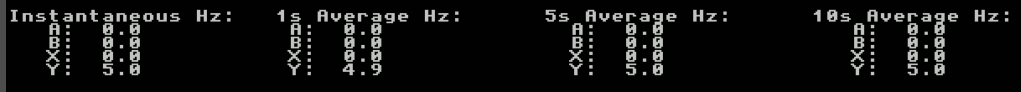
¶ Wired USB (medium)
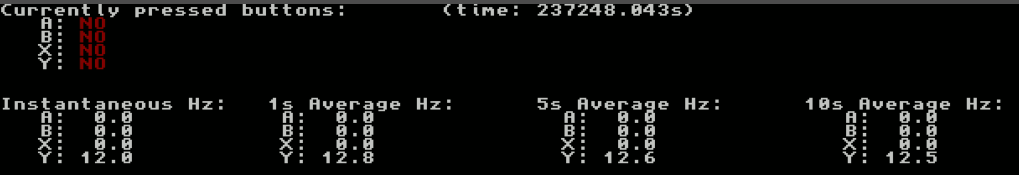
¶ Wired USB (fast)
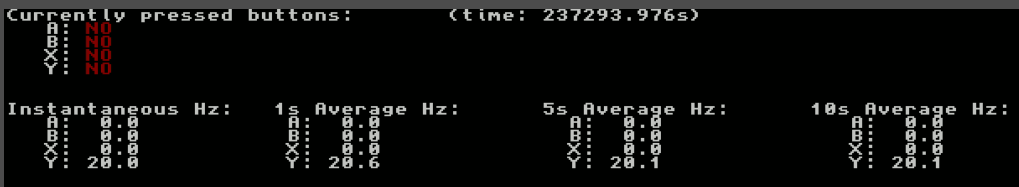
¶ Circle Test Video
Coming soon.
¶ Breakages and Defects by Component
Breakages and defects reported through anecdotal consumer use:
| Part | # Units | # Players |
|---|---|---|
| Left Stick | 0 | 0 |
| Right Stick | 0 | 0 |
| A/B/X/Y | 1 | 1 |
| L/R | 0 | 0 |
| ZL/ZR | 0 | 0 |
| L3/R3 | 2 | 2 |
| +/- | 0 | 0 |
| Home Button | 0 | 0 |
| Turbo Button | 0 | 0 |
¶ Accounts
¶ Defect Account
| Question | Answer |
|---|---|
| Purchased | November 2022 |
| Discovered Defect | November 2022 |
| Scenario | Intervention |
|---|---|
| Impossible to press L3 while holding the stick due right. | Repair not attempted |
¶ Breakage Account
| Question | Answer |
|---|---|
| Purchased | October 2022 |
| Breakage 1 | February 2025 |
| Breakage 2 | December 2025 |
| Scenario | Intervention |
|---|---|
| B button became mushy | Disassembled and cleaned all parts (grip face, face buttons, rubber membrane, PCB contacts). Did not resolve the issue; appeared to be an issue with the membrane softening. Reassembly is very awkward. |
| L3 does not work when holding left | Repair not attempted |