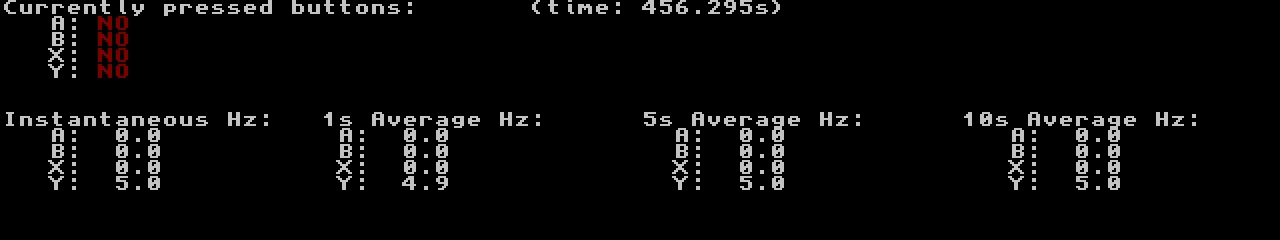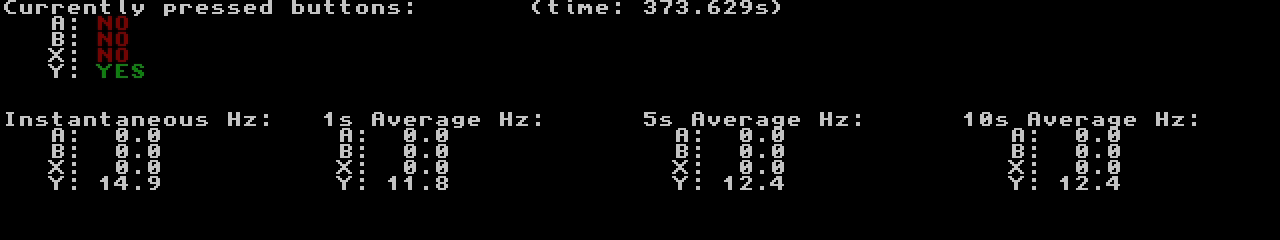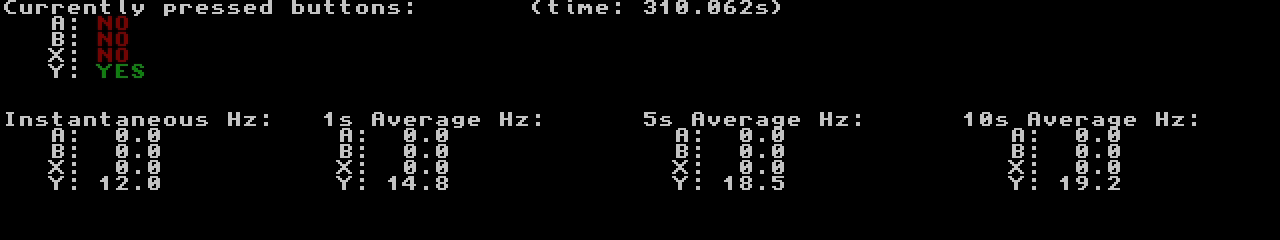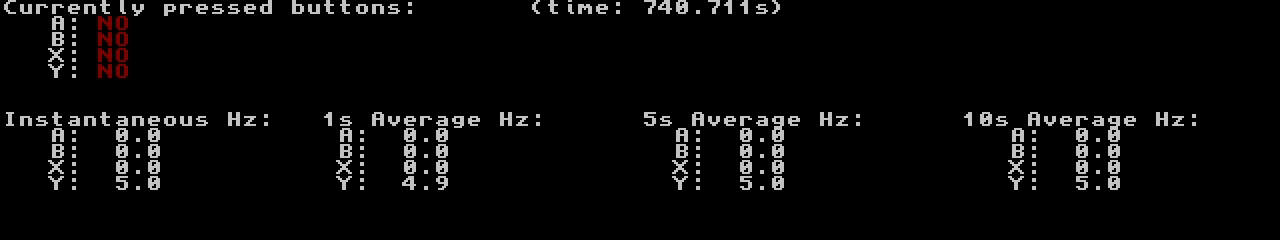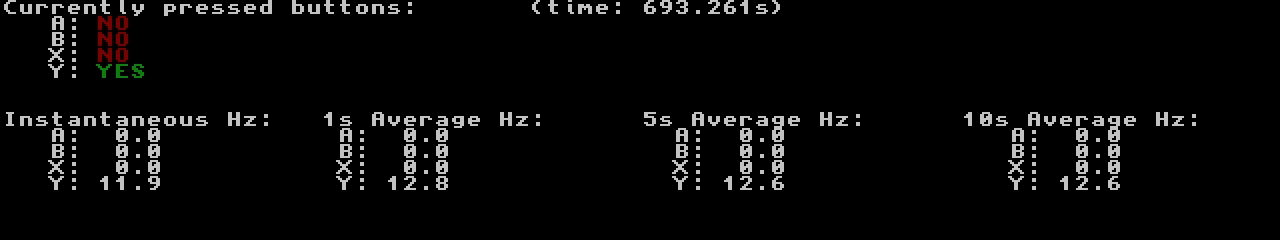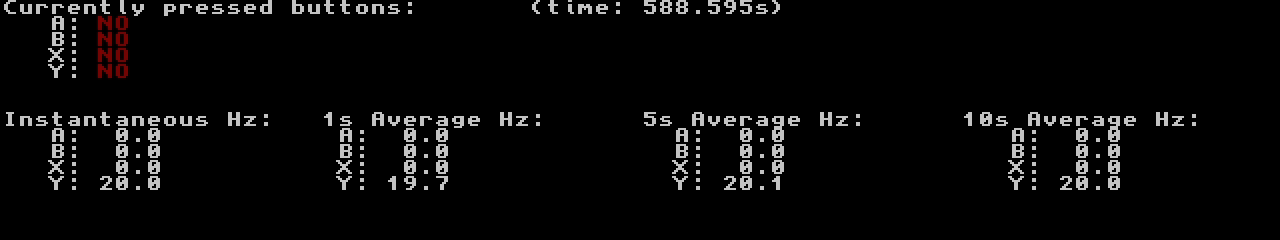This is a Controller Research Guide budget pick. Learn more.
This controller's Recommended status has been revoked due to unavailability. If the controller becomes widely available again, it will have its Recommended status reinstated.
Members of the community have generally regarded this controller with very positive sentiment. Learn more.
¶ General Information
| Question | Answer |
|---|---|
| Common Name | Doyoky Wireless Switch Pro Controller, Binbok YS32-2, Doyoky YS32-2 |
| Model | YS32-2 (manual) |
| Manufacturer | Shenzhen Hailu Technology Co., Ltd. |
| Leaderboard Legal? | |
| Connection Modes | Bluetooth Wireless, Wired USB |
| Battery Bank Capacity | 600 mAh |
| Sentiment Power |
¶ Overall Sentiment
Members of the community have generally regarded this controller with very positive sentiment:
2024: A budget controller that swings for the fences and pulls off a rare home run in doing so. Outperforms controllers three times the price. If back paddles are a deal breaker for you, the NYXI Chaos Pro or FUNLAB Firefly might be more to your liking, even though they're not as good. Highly recommended for newcomers learning Metroid Dread.
¶ Programmability At a Glance
| Question | Answer |
|---|---|
| Turbo? | |
| Companion software? | |
| Custom Button Mapping? | |
| Adjustable Stick Deadzone? | |
| Adjustable Analog Curve? | |
| Macro Functionality? | |
| Can be remapped in Nintendo Switch software? |
¶ Turbo At a Glance
Due to the way changing turbo speed works on this controller, changing turbo speed in the middle of gameplay makes pressing
-or+unavoidable, and may result in pausing / unpausing the game when you don't want to.
| Question | Answer |
|---|---|
| Turbo Button Remappable? | |
| Buttons that can use turbo function | A,B,X,Y,L,R,ZL,ZR |
| Adjustable Turbo? | |
| "Sanity Check" Indicator? | |
| How to adjust turbo speed? | Hold T, then press - to decrease speed or + to increase speed |
| How to activate turbo function? | Hold T, then press desired button |
| Is there a global turbo reset function? | T for at least five seconds |
| Advertised Fire Rate (Hz) | 5, 12, or 20 |
| Turbo Time to Live (TTL) | Short |
| All Turboed Buttons on Same Duty Cycle? | Yes |
¶ Detailed Turbo Information
This controller has two turbo modes: a traditional turbo mode, and a "lightswitch" turbo mode, where pressing the button once activates the autofire for that button without needing to hold the button down. Pressing the same button again turns off the autofire. When you need to deactivate turbo for a specific button, you will have to hold
Tand press the desired button twice.
| Mode | Actual Hz | Distance under leaderboard cap |
|---|---|---|
| Bluetooth (slow) | 5.0 | -16.0 |
| Bluetooth (medium) | 12.5 | -8.5 |
| -1.0 | ||
| Wired USB (slow) | 5.0 | -16.0 |
| Wired USB (medium) | 12.6 | -8.4 |
| 20.0 | -1.0 |
preferred modes for Dread speedrunning
BT packet loss of more than 1Hz observed at distances as little as 4ft away from the console
¶ Turbo Gold Skip
| Mode | 0 Lock? | 1 Lock? | 2 Lock? |
|---|---|---|---|
| Bluetooth (slow) | |||
| Bluetooth (fast) | |||
| Wired USB (slow) | |||
| Wired USB (fast) |
preferred modes for Dread speedrunning
¶ Sticks At a Glance
| Question | Answer |
|---|---|
| Analog Layout Style | Switch |
| Analog Sensor | Hall sensor |
| Stick Circularity Average Error (SCAE) | |
| Advertised SCAE | Not provided |
¶ Stick Assessment
Hardware: solid feel, rotates smoothly, has no play outside of its manufactured bounds
Firmware: no jitter or obvious squarishness in stick rotation
Firmware: minor snapback in Bluetooth mode, seems to have less snapback in Wired USB mode
¶ Buttons At a Glance
| Question | Answer |
|---|---|
| Back Paddles? | |
| Y Button Shape | Convex |
| Horizontal distance between face buttons (measured in cm from button center) | 2.15 |
| Trigger Type | Digital |
| Button Firmness | Medium |
| Actuation force (g) | Unknown |
| Programmable Face Buttons? | |
| Programmable Shoulder Buttons? |
¶ Button Assessment
- Hardware: D-Pad is merely okay, face buttons are kind of squeaky at times
- Firmware: no reported issues
¶ Positive Sentiment
The button layout is very similar to the Pro Controller, which makes it easier to switch for someone new to third-party controllers.
This is the closest you're going to get to an OEM Pro Controller that has turbo added on.
Controller operates flawlessly in wired mode.
Has easily the best stick out of any controller in the under $30 USD category, rivaling the EasySMX X10 and the GuliKit KingKong3 Max.
One of the few controllers whose D-Pad doesn't make me want to eat uranium.
Buttons are well-designed and easy to use.
Feels good in the hands, doesn't try to be some wacky design meant for some alien out of Star Wars.
Shoulder buttons feel nice and the buttons don't stick.
Overall feel of the controller is excellent.
¶ Negative Sentiment
Wish it had paddles.
Face buttons are a little squeaky sometimes.
Seems unusually susceptible to Bluetooth interference, though not to the degree of the TERIOS controllers.
Not the most durable material ever, at $20 you're gonna be giving something up.
Shoulder buttons can feel a little finicky to use depending on how exactly you hold the controller, you're kind of forced to press them down at the ends where they narrow off, which is bad if you have large hands.
The face buttons and the shoulder buttons on each side are very close together, which can result in misinputs when pressing face buttons or pressing a trigger when you meant to press a shoulder button.
Feels a bit small.