Global Map Buffering, also called Map Lag, Map Buffering, or Noya Lag (after the person who discovered it), involves pausing the game, opening the Global Map, selecting a different area than the one you're currently in, and unpausing. For unknown reasons, this causes the delta time system in the game to grant several frames of leniency (usually 6 frames), making hard maneuvers easier.
¶ Execution
To be able to execute use map lag you need to have unlocked at least two areas on the global map. Start a map lag by pausing, and pressing X to go to the global map. Select and open a different map, and unpause to complete the map lag.
After unpausing the game lags for six frames. This makes certain setups possible and makes a few existing setups easier.
¶ Applications
¶ Storing a Shinespark
¶ Regular Speed Boost
By using map lag right before a speed boost starts, you can hold the control stick downward during the map lag and store a shinespark about 1 tile earlier. This makes storing a shinespark in tight spaces easier, for example for Screw Attack Short Boost or when fighting Golzuna.
¶ Standing Speed Boost
While being skewed you can start a speed boost in the opposite direction. Samus stands still during the charge-up of the speed boost and the speed boost only lasts one frame. This means that storing a shinespark this way is usually frame perfect. By using map lag to store the shinespark you can make this timing easier.
standing_speed_boost_map_buffer.mp4
¶ Clipping Walls
¶ Without Items
By partially clipping into a 1-tile wall and using map lag you can clip through that wall without the need for a shinespark or grapple beam. Either melee right before the map lag (but let the melee animation finish) and then just walk through the wall after the map lag or dash melee into the wall right after the map lag to successfully clip.
map_buffer_clip.mp4
¶ With Speed Boost
If you are partially clipped into a 1-tile wall and can speed boost in the direction of the wall while still being skewed, you can use map lag to clip without the need to unskew. To do this unpause at the end of the map lag with + and buffer a jump with B. You have to delay the jump a bit though to buffer it successfully.
speed_boost_wall_clip.mp4
¶ Neutral Jump Clip
The last part of a Neutral Jump Clip Spark can be made easier with map lag. Usually, you unpause at the end of the setup and activate a spark to clip. If you use map lag to unpause you will not move any more distance into the wall and you will have more control over the height at which you will spark.
njc_map_buffer.mp4
¶ DLC Setup
You can make the 3rd jump of the DLC Setup easier with a double map lag. Instead of the 3rd jump, aim behind you, pause, let go of free aim and use map lag. Unpause with B and buffer the next pause with +. Use another map lag, but this time unpause with + and buffer a jump with B.
dlc_map_buffer_setup.mp4
¶ Map Lag Spark
When using map lag during a shine spark you can cover big distances out of bounce without dying. A regular shine spark allows you to clip 2-tile walls, in combination with map lag you can clip up to 7 tiles. The distance you can survive depends on the timings of the map lag. Ideally, you want to start the map lag one frame before you start moving with the shine spark. Pausing too late will result in a 2-tile clip, pausing too early will shorten the clip distance by about one tile per frame early until you are at a 2-tile clip distance again.
¶ Midair Map Lag Spark Setup
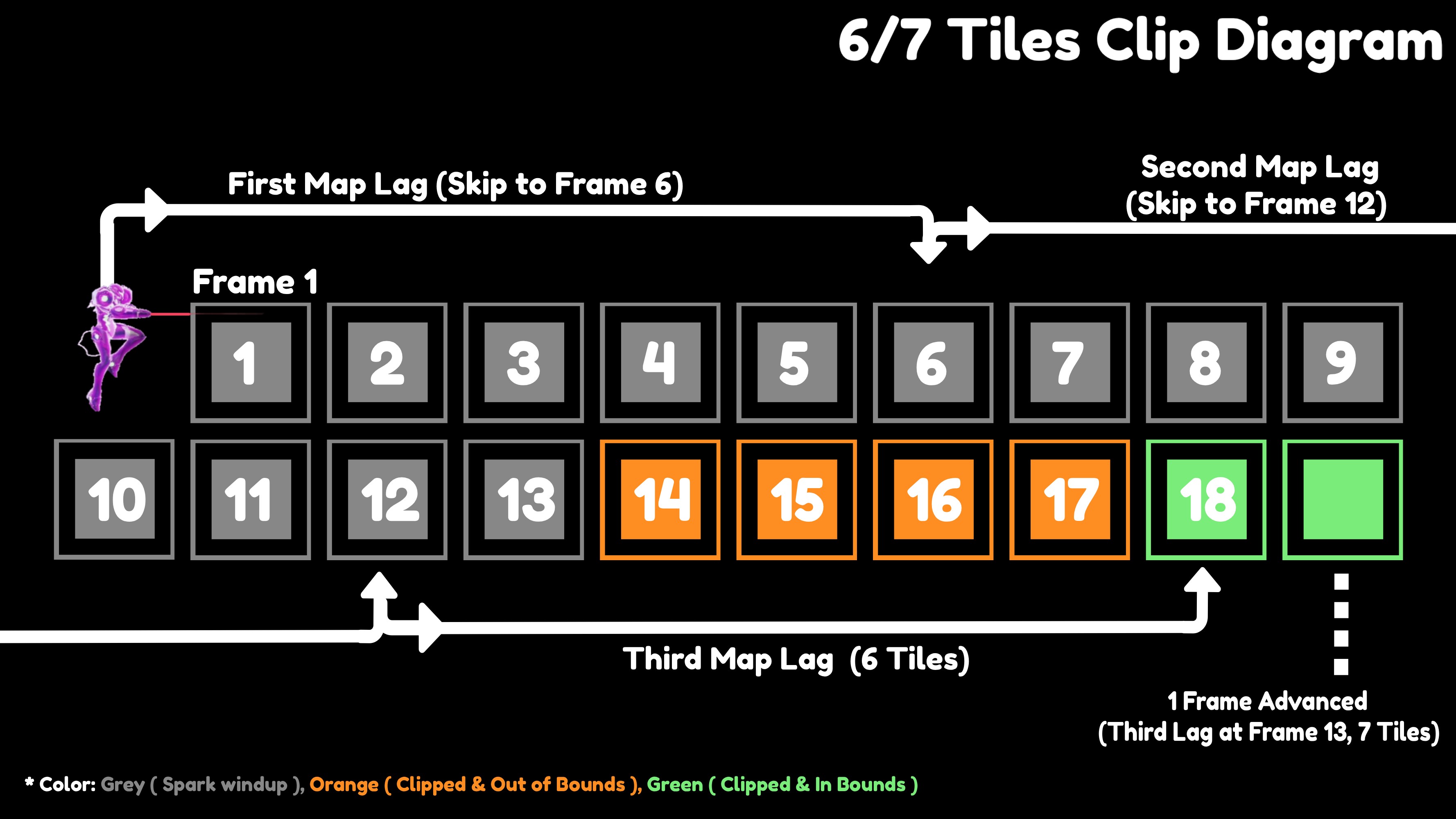
There is a setup that makes getting big clip distances easier.
-
- Store a shine spark and partially clip the wall you want to clip.
-
- Hold free aim, jump, release jump for a bit and repress again, and pause.
-
- Release free aim and jump. Use 3 map lags while holding the direction you want to spark (during the first map lag).
To chain multiple map lags together, unpause with B and buffer the next pause with +. The first part of the setup buffers an instant spark and the first two map lags will lead to a pause 2 frames before the first frame of spark movement. This means that you can clip 6 tiles with this setup. To clip 7 tiles, one frame advance in between the map lags is necessary.
To understanding the logic easier, the diagram above illustrates the situation. 13 frames are required to wind up the spark before firing. The first and second map lag will push the process constantly to frame 12. With 1 frame advance, Samus stops at frame 13, 1 frame before movement and oob. Now doing the third map lag will skip enough frames for Samus to clip 7 tiles. Without the frame advance, 6 tiles it is.
map_buffer_setup.mp4
¶ Floor Map Lag Spark Setup
This setup is made for clipping using a ground shinespark.
-
- clip into a wall and charge a shinespark with standing Samus and map lag storing
-
- Aim backward and pause with +
-
- Perform a map buffer. In this buffer, unpause with B and keeping the backward aim. Press X and + throughout the unpause.
-
- Perform another map buffer. Release the buttons. Unpause and puase again with -.
-
- Unpause with -, quickly hold B and pause with +.
-
- Hold the direction and do four map buffers for a 6-tiles clip. A frame advance is needed for 7-tiles.
¶ Map Lag Boss Skips
With the help of map lag, shinesparks can travel far enough to complete skip over the detection box for some bosses.
¶ Ghavoran Robot Skip
- Speedcharge into the room like normal, store before you get to the ledge and walk to the ledge.
- tap left and standing melee to shift Samus slightly off the ledge, her foot should be hanging off it
- Either slow spark and pause with + right as Samus rears back to spark forward or melee again and instant spark and pause with +
- Map Lag holding right to clear the boss trigger and exit the arena
¶ Golzuna Skip
- Speed charge into the preboss room after killing the eye door as normal.
- Store or slide morph into the tunnel (slide morphing will be slightly easier)
- When you pass the roots in the foreground just before the collapsible blocks pause with +
- Map Lag buffer another pause with +
- Map Lag again but unpause with + and buffer pressing b and hold down to ball spark down
- Pause before the shinespark launches and map lag and buffer holding down to spark past the boss trigger box and exit the boss room
- Perform cross bomb skip to leave cross bomb tutorial
¶ Shine Sinks
Shine Sinks but also phantom slips and tilt sink clips can be made easier if you use map lag near the end of the sink. It is theoretically even possible to do 1-tile sinks without grapple beam and only map lag.
¶ 3-tiles Shine Sink
¶ Home Menu Lag
By accessing the Switch home menu you will get the same amount of lag when resuming the game as you would get by performing a map lag. However, you can not buffer any inputs by using the home menu and it is harder to time. Turning off the zoom function in the Switch settings can make the timing easier. You always want to use map lag over a home menu lag, unless you only have one map unlocked, in which case your only option is home menu lag.