Axis Skew, or skew for short, is a glitch that causes Samus to rotate about the y-axis or vertical axis and face a direction other than straight left or right. This can be used to run in place to charge a Speed Booster, clip through walls, and is also the basis for a variety of other glitches. A reference for the in game axes is below.
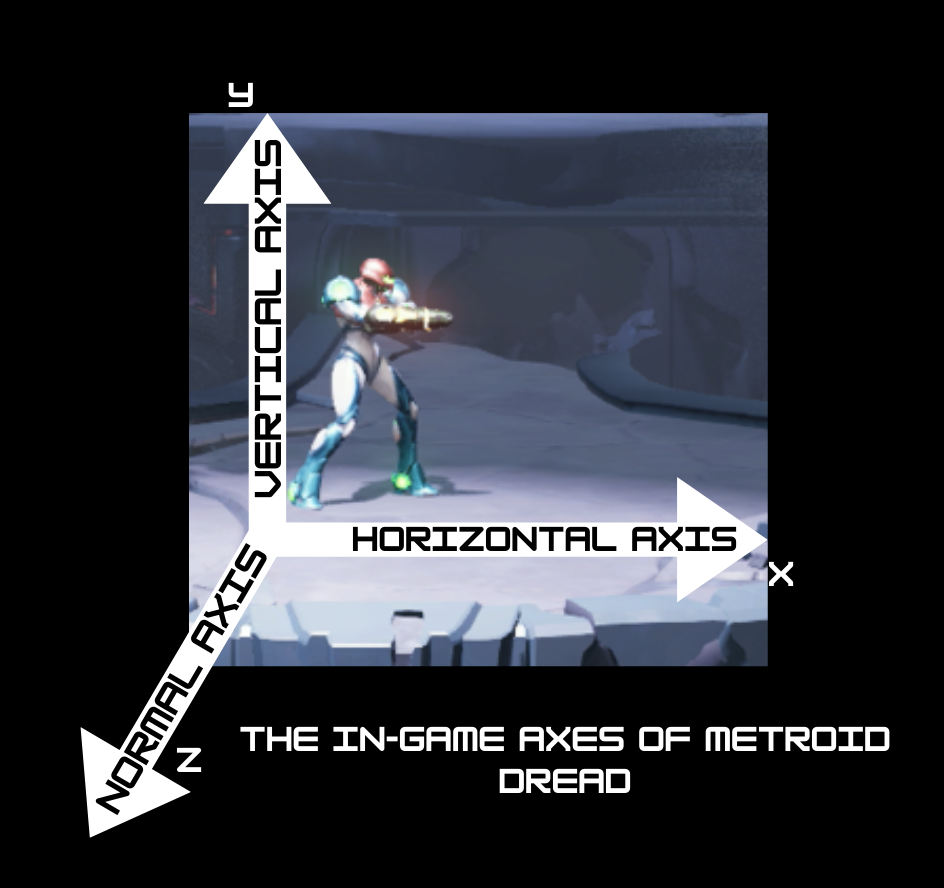
¶ Bomuhey Skew
The Bomuhey state refers to a state that allows the player to get Axis Skew nearly anywhere making it a persistent skew. While in the state, jumping during any turnaround animation will lock Samus's facing angle, allowing her to face nearly any direction (left, right, towards the screen, diagonally away from the screen, etc.). An angle closer to facing directly towards/away from the screen is referred to as "smaller", while an angle closer to left/right is referred to as "wider".
Bomuhey is obtained by free-aiming up and back during an airborne shinesink state, then letting go of free-aim and holding forward on the same frame. This can be done easily with the following method:
- Perform a shinesink on a small platform, then tap free-aim to unlock your movement
- Walk/melee off the ledge (you can also go airborne by performing an ADC, which allows this to be done nearly anywhere)
- Hold free-aim and aim up and back
- Pause
- Let go of free-aim and hold forward
- Unpause
The Bomuhey state is a global game flag, meaning it persists even if the player dies or returns to menu and loads a different file. As the latter allows the player to get skew before would otherwise be possible, this creates a category split for Unrestricted categories, known as Single-File and Multi-File.
While not in skew, Bomuhey will cause the player's jumps to behave differently. Spin jumping then pressing in the opposite direction will no longer cause Samus to flip horizontally, but instead keep spinning in the same direction while moving backwards. In addition, turning around in mid-air without spin jumping will cause Bomuhey to be lost, requiring the setup to be done again. For this reason, it's important to be careful with your movement:
- When doing pivot respins, press respin before you hold towards the ledge.
- Avoid breaking a spin jump by shooting behind you, as this will make you turn around.
- When doing a mid-air Flash Shift, press the A button before the direction. When it's complete, either respin without pressing a direction, or wait until you land on the ground.
- If you get hit or are about to get hit by an enemy, it's best to just let go of the stick immediately. This is a very easy way to lose Bomuhey, as enemies will flip you around when they hit you. For example, if you get hit from the right while holding left, you'll be popped up while facing right, then briefly turn from right to left before landing.
- The easiest way to move in the air is to just morph. As long as you're in morph, it's impossible to lose Bomuhey. Similarly, holding free-aim will prevent you from ever turning around. These are great panic buttons when you're not sure what else to do.
While skewed, the controls function differently than normal:
- Left and right both move Samus in the direction she's facing, as she can no longer turn around (i.e. facing diagonally back left will always run to the left). Even if the angle visually looks like it's facing straight forwards/backwards, Samus is almost always facing slightly in one direction, and will be moving very slowly when running.
- There are a few quirks to holding the opposite direction that Samus is facing:
- If the angle is too wide, Samus will sometimes get stuck in the middle of her run animation, completely frozen. This state will end as soon as the direction is released or an action that moves Samus is performed.
- If charging a Speed Booster, it will end the moment it's fully charged, leaving only a single frame to store a shinespark.
- You can perform both neutral jumps and spin jumps while skewed, which still allow Samus to move left and right freely.
There are many ways to influence the angle of skew:
- The biggest factor is which turnaround animation you use, as well as which frame of the animation you jump during. For example, the second frame of a standing turnaround will cause Samus to face directly towards/away from the screen, but the first and third frames will casue her to be facing diagonally. Turning from left to right while make her face away from the screen, while right to left will make her face towards it.
- A skew can also be obtained by respinning after dropping from hanging on a ledge. As with turnarounds, the frame on which you press jump will affect the skew angle. Ledge-drop skews can only get diagonal angles, but there are certain setups which combine multiple diagonal skews to get a desirable final skew angle.
- Doing grounded turnarounds before skewing will buffer an offset for the skew angle. For example, if you do 50 standing turnarounds then skew, your skew angle will be slightly offset to Samus's left. Crouching turnarounds do the opposite, offsetting your angle to the right. These turnarounds are referred to as tornadoes.
- If the skew is facing away from the screen, Samus can turnaround by free-aiming towards the screen then letting go, which will flip the skew angle 180 degrees. The player can either let this animation complete to start facing forward, or wait until the end of the turnaround and press free-aim away from the screen to turn back around. This functions the same as tornadoes, slightly offsetting the facing angle for each turnaround, though this method is incredibly slow and entirely obsoleted by tornadoes.
- It is possible to randomly get a skew with a wider angle. This is due to the fact that Dread's framerate is inconsistent, and when it slows down, the game will simulate physics at a faster rate to catch up. In layman's terms, when the game is running at 59fps, Samus will be facing a different angle on each frame of a turnaround than she would be at 60fps. Getting a random wide skew like this can theoretically skip any setup one would normally do to get a skew angle (or even ruin the setup that was already done), though it's inconsistent due to relying on lag. This also means that they can happen more often or cause even wider angles in rooms with more lag (i.e. in Dairon). There are some methods to attempt to force this to happen, like pause buffering the skew, though this only makes it more likely, not perfectly consistent. Getting a random wide angle skew is often referred to as a Hobbit Skew. This is named after the player Hobbit, who would very often have random wide angles ruin his skew setups during runs due to the fact that he would pause buffer them.
¶ Wall Clips
Main article: Wall Clipping
Certain angles of skew will allow the player to bypass collision on walls. If the angle is small enough, Samus will continue to run and ignore the wall. Since smaller angles cause you to run slower, you generally want to try to get the widest angle possible that still allows you to clip. Hard collision (actual walls) tends to allow you to clip with wider angles than soft collision (doors, flippers, etc.) does. Because of this, door clips often need different setups.
Once clipped into a wall, Samus can pass to the other side in one of a few ways:
- Running through while shooting Grapple Beam, as it disables the out of bounds death check. This usually only works for doors, as walls won't have ground to run on underneath them.
- Charging speed and sparking through the wall. Spark moves so fast that it can pass through 1-2 tile walls in a single frame, never being seen by the game as out of bounds.
- Utilizing map lag. Closing the map while viewing another area will cause the game to skip 6 frames, allowing Samus to pass through walls. This allows one tile wall clips without any upgrades, as well as 7 tile wall clips with shinespark.
¶ Other Uses
¶ Pseudo-Skew
Certain extremely wide angles of skew (facing almost completely left or right) will still allow Samus to turnaround like normal. It is most easily obtained by respinning on the 6th frame of releasing a ledge. Pseudo-skews can be used to carry a wall clip angle to a different location by getting a wall clip angle, jumping on the correct turnaround frame to get a pseudo-skew, and then getting the wall clip angle with a skew jump again. However, there is currently no useful setup that makes use of a pseudo-skew.
¶ Tilt + Skew
If the player has tilt while skewed, shots fired will travel diagonally upwards. The exact properties are influenced by both the amount of tilt and the skew angle, which allows for very fine control over how quickly the shots move and the direction they travel in. This is mainly used for Multi-File Any%, which does Cataris in reverse by slide jump pseudoing the blob in the Green EMMI Intro. This is an alternative to the Seam Pseudo for Muilti File.
Having tilt with skew also allows for tilt clipping, which can be used to clip through the floor nearly anywhere. This can be performed by doing a dash melee, then pressing down at the end of it.
Tilt can also provide a skew angle that allows clipping through one-way doors, notable for its application in Storm Skip Clip.
¶ List of Applications
- Early Morph Ball
- Early Screw Attack
- Wave Beam Skip/Early Power Bombs
- Raven Beak Skip
¶ Other Skews
It is also possible to get Axis Skew without Bomuhey. The mechanics of this kind of skew work differently because they are not persistent skews:
- Samus can only ever face directly towards the screen, meaning you can never wall clip with these skews.
- Speed Booster works as if Samus is facing right; right must be held in order to easily charge a shinespark.
- Spin jumping while skewed will break the skew and return Samus to normal, unless the player also has Bomuhey. This means to move, the player must neutral jump first, then hold a direction. A trick to easily do this is to use Phantom Cloak. Since you can't spin jump while cloaked, you can just hold a direction and press jump .
¶ Z-57 Axis Skew
When starting the Z-57 fight, Samus will normally be facing away from the screen, looking at the boss. This normally ends as soon as Samus does anything, but for some reason, firing a partial charge beam will flip the player and give them a real skew. This can be done by holding Y during the cutscene, then releasing it with a partial charge.
An extra quirk of this specific skew is that you can Flash Shift to the left, and to the left only. This is helpful for avoiding Z-57's attacks without losing skew. Flashing to the right while in the air will stall Samus's fall, allowing easier evasion of Z-57's claw attack.
This can be used to charge a shinespark immediately and instantly kill Z-57, skipping the entire fight.
¶ Melee Recoil Axis Skew
When hitting certain enemies with a dash melee, Samus will enter a recoil animation where she slides back. If this is performed at the exact center of whatever is being hit with the melee, Samus will instead become skewed. This is assumed to be caused by the fact that Samus is supposed to recoil away from whatever she hit, but at the exact center this causes her to recoil into the Z-Axis.
Due to the fact that this must be done from the center of an enemy, this can generally only be performed when paired with invincibility, making it a Legacy version exclusive trick for most cases.
There are two edge cases with this type of skew:
- It's technically possible to do this on current patch in specific cases by abusing the invincibility from getting hit. This can mainly be done with Raven Beak's Phase 2 gatling attack, but it's also theoretically possible to do this on the Chozo Robots.
- By jumping over the Chozo Robots as they do their blue claw/lunge melee attack, it's possible to force them to become skewed. Silly, but useless.
¶ Shine Sink Axis Skews
There are two known ways to get a skew out of a shinesink.
¶ SSC Skew
A skew can be obtained by grappling a magnet during the shinesink state and letting the spark timer end mid-grapple. This was historically useful in the pre-ADC 100% route, which used it to get the item under the Ghavoran Map Station early (video here).
¶ ADC Skew
A skew can be obtained from the ADC state (pressing free-aim, see here) by turning around as the spark timer is about to end. This currently has no known uses.